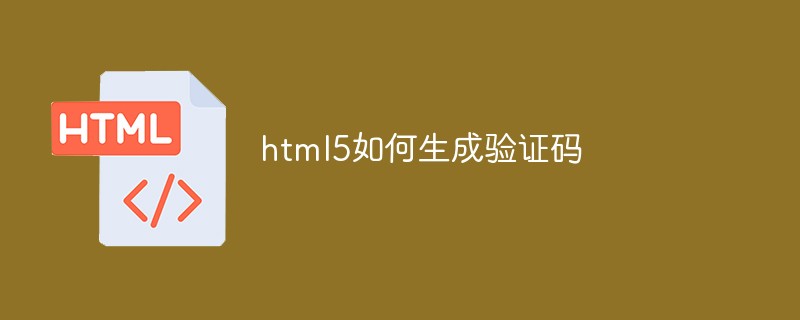
思路介绍:
可以利用html5的canvas标签先生成画布,然后在画布上利用随机数字生成验证码,背景用随机颜色和杂乱的直线来代替。
(学习视频分享:html5视频教程)
高级方法:
利用表单插件属性绑定验证码数据(json)可以在发送时候或者异步通信进行后台数据获取与检查。
具体代码:
<!DOCTYPE html> <html> <head> <meta charset="UTF-8"> <title>验证码</title> <style type="text/css"> #canvas{ cursor:pointer; } </style> </head> <body> <canvas id="canvas" width="150px" height="50px"></canvas> <script> //生成随机数 function randomNum(min,max){ return Math.floor(Math.random()*(max-min)+min); } //生成随机颜色RGB分量 function randomColor(min,max){ var _r = randomNum(min,max); var _g = randomNum(min,max); var _b = randomNum(min,max); return "rgb("+_r+","+_g+","+_b+")"; } //先阻止画布默认点击发生的行为再执行drawPic()方法 document.getElementById("canvas").onclick = function(e){ e.preventDefault(); drawPic(); }; function drawPic(){ //获取到元素canvas var $canvas = document.getElementById("canvas"); var _str = "0123456789";//设置随机数库 var _picTxt = "";//随机数 var _num = 4;//4个随机数字 var _width = $canvas.width; var _height = $canvas.height; var ctx = $canvas.getContext("2d");//获取 context 对象 ctx.textBaseline = "bottom";//文字上下对齐方式--底部对齐 ctx.fillStyle = randomColor(180,240);//填充画布颜色 ctx.fillRect(0,0,_width,_height);//填充矩形--画画 for(var i=0; i<_num; i++){ var x = (_width-10)/_num*i+10; var y = randomNum(_height/2,_height); var deg = randomNum(-45,45); var txt = _str[randomNum(0,_str.length)]; _picTxt += txt;//获取一个随机数 ctx.fillStyle = randomColor(10,100);//填充随机颜色 ctx.font = randomNum(16,40)+"px SimHei";//设置随机数大小,字体为SimHei ctx.translate(x,y);//将当前xy坐标作为原始坐标 ctx.rotate(deg*Math.PI/180);//旋转随机角度 ctx.fillText(txt, 0,0);//绘制填色的文本 ctx.rotate(-deg*Math.PI/180); ctx.translate(-x,-y); } for(var i=0; i<_num; i++){ //定义笔触颜色 ctx.strokeStyle = randomColor(90,180); ctx.beginPath(); //随机划线--4条路径 ctx.moveTo(randomNum(0,_width), randomNum(0,_height)); ctx.lineTo(randomNum(0,_width), randomNum(0,_height)); ctx.stroke(); } for(var i=0; i<_num*10; i++){ ctx.fillStyle = randomColor(0,255); ctx.beginPath(); //随机画原,填充颜色 ctx.arc(randomNum(0,_width),randomNum(0,_height), 1, 0, 2*Math.PI); ctx.fill(); } return _picTxt;//返回随机数字符串 } drawPic(); </script> </body> </html>
登录后复制
相关推荐:html5教程
 站长资讯网
站长资讯网