react实现红绿灯的方法:1、引入“import React, { useEffect, useState } from 'react'”;2、创建“function App() {…}”方法;3、定义所有灯信息map;4、定义灯闪烁的方法为“const twinkleFn = ()=>{…}”;5、设置红绿黄颜色样式即可。
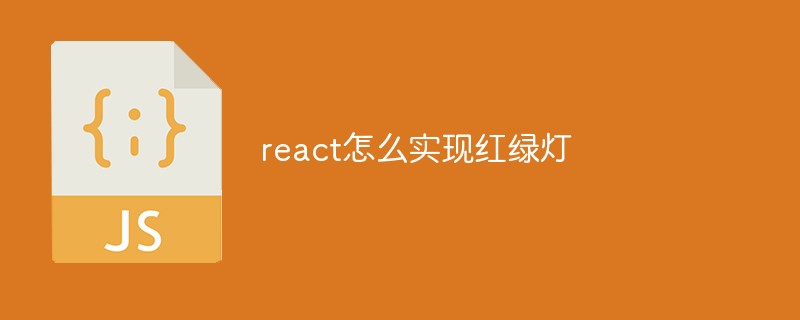
本教程操作环境:Windows10系统、react18.0.0版、Dell G3电脑。
react怎么实现红绿灯?
用React实现红绿灯
用 React 实现一个信号灯(交通灯)控制器,要求:
默认情况下,红灯亮20秒,并且最后5秒闪烁绿灯亮20秒,并且最后5秒闪烁黄灯亮10秒, 次序为:红-绿-黄-红-绿-黄。 灯的个数、颜色、持续时间、闪烁时间、灯光次序都可配置,如:lights=[{color: '#fff', duration: 10000, twinkleDuration: 5000}, … ]
import React, { useEffect, useState } from 'react' import './index.scss' function App() { // 定义当前灯的颜色 const [currentLight, setCurrentLight] = useState('red') // 定义当前灯在灯列表数据中的index const [lightOn, setLightOn] = useState(2) // 所有灯信息map const lights=[ { color: 'red', lightTimer: 5000, duration: 1000, twinkleDuration: 5000 }, { color: 'green', lightTimer: 4000, duration: 1000, twinkleDuration: 5000 }, { color: 'yellow', lightTimer: 3000, duration: 1000, twinkleDuration: 0 } ] // 改变当前灯在灯map列表的index const changeLightFn = () => { setLightOn((lightOn + 1) % 3) } // 灯闪烁的方法 const twinkleFn = ()=>{ // 闪烁的次数 let twinkle_count = 0; // 用setInterval定时调用设置等的颜色,实现当前灯颜色亮灭交替闪烁 let timer = setInterval(()=>{ // 如果闪烁次数的当前值大于等于当前灯的闪烁时间,就清除计数器,进入下一个灯的列表位置 if (twinkle_count >= lights[lightOn].twinkleDuration/1000) { changeLightFn() setCurrentLight('') // 等的颜色清空,显示默认灰色 clearInterval(timer) return } if (twinkle_count % 2 === 0) { setCurrentLight(lights[lightOn].color) // 灯亮 } else { setCurrentLight('') // 灯灭 } twinkle_count++ // 灯的当前闪烁次数累加 }, lights[lightOn].duration) } useEffect(()=>{ setCurrentLight(lights[lightOn].color) // 设置当前灯的颜色 -- 灯亮 setTimeout(()=>{ twinkleFn() }, lights[lightOn].lightTimer) // 当达到前灯亮持续的时间,开始调用灯闪烁的方法 }, [lightOn]) return ( <div> { lights.map((item, index) => { return ( <p key={index}><span className={`light ${item.color === currentLight ? item.color : ''}`}></span></p> ) }) } </div> ); } export default App
登录后复制
.light { display: inline-block; width: 100px; height: 100px; border-radius: 50%; background: gray; } .red { background-color: red; } .green { background-color: green; } .yellow { background-color: yellow; }
登录后复制
推荐学习:《react视频教程》
 站长资讯网
站长资讯网