本篇文章给大家分享一个Nodejs web框架:Fastify,简单介绍一下Fastify支持的特性、Fastify支持的插件以及Fastify的使用方法,希望对大家有所帮助!

前端的web框架,大部分都是建立在node基础上的。fastify 也不例外。
前端web框架性能比对
如果真的是这样的话,那么是很乐意去尝试fastfy的 ??
Benchmarks
Machine: EX41S-SSD, Intel Core i7, 4Ghz, 64GB RAM, 4C/8T, SSD.
Method: : autocannon -c 100 -d 40 -p 10 localhost:3000 * 2, taking the second average
| Framework | Version | Router? | Requests/sec |
|---|---|---|---|
| Express | 4.17.3 | ✓ | 14,200 |
| hapi | 20.2.1 | ✓ | 42,284 |
| Restify | 8.6.1 | ✓ | 50,363 |
| Koa | 2.13.0 | ✗ | 54,272 |
| Fastify | 4.0.0 | ✓ | 77,193 |
| – | |||
http.Server |
16.14.2 | ✗ | 74,513 |
Fastify支持的特性
- 高性能: 请见上表.
- Extensible: 通过 hooks, plugins and decorators 来实现扩展性.
- Schema based: 不强制使用 JSON Schema 验证你的路由配置,及时配置了,编译也是很快的.
- Logging: 使用Pino来记录日志,并把损耗降低。
- Developer friendly: 对开发者友好,而且对性能、安全性也有考虑、设计.
- TypeScript ready: 支持 TypeScript
Fastify支持的 plugins
截止到目前, 48个核心插件 、179个社区插件
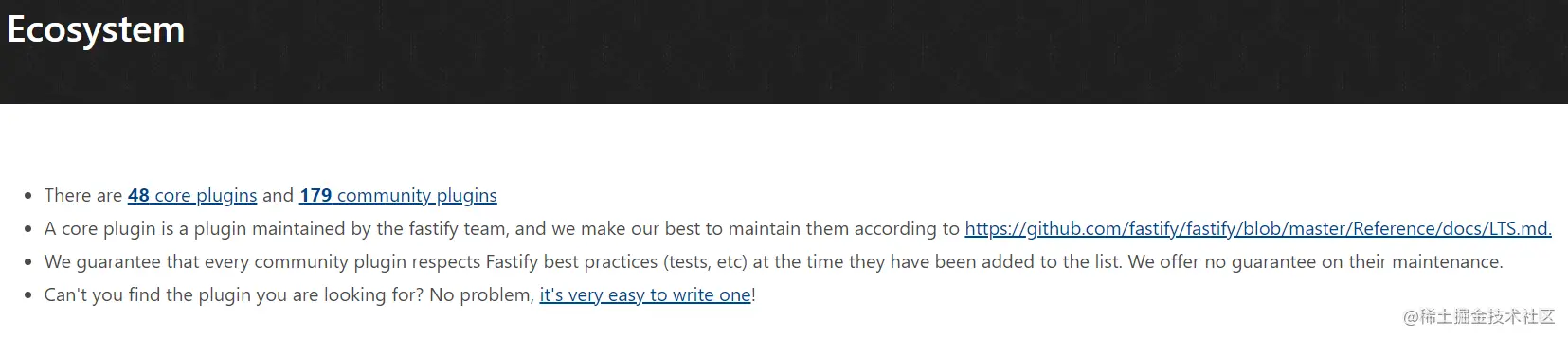
那么,如何使用呢?
初始化
创建工程
npm install --global fastify-cli fastify generate myproject
初始化工程
npm init -y fastify
安装依赖
#npm npm i fastify #yarn yarn add fastify
hello-world
同步返回
// ESM import Fastify from 'fastify' //const fastify = Fastify({ //logger: true //}) // CommonJs const fastify = require('fastify')({ logger: true }) // Declare a route fastify.get('/', (request, reply) => { reply.send({ hello: 'world' }) }) // Run the server! fastify.listen({ port: 3000 }, (err, address) => { if (err) throw err // Server is now listening on ${address} })
异步返回
// ESM import Fastify from 'fastify' const fastify = Fastify({ logger: true }) // CommonJs //const fastify = require('fastify')({ //logger: true //}) fastify.get('/', async (request, reply) => { reply.type('application/json').code(200) return { hello: 'world' } }) fastify.listen({ port: 3000 }, (err, address) => { if (err) throw err // Server is now listening on ${address} })
plugin如何使用
fastify.register(plugin, [options]),
 站长资讯网
站长资讯网