在jquery中,选择器中的大于号用于选中指定元素下子元素,语法为“$("父元素>子元素").jquery方法(…)”;大于号表示的是获取指定元素下的第一级子元素,并不是所有的后代元素。
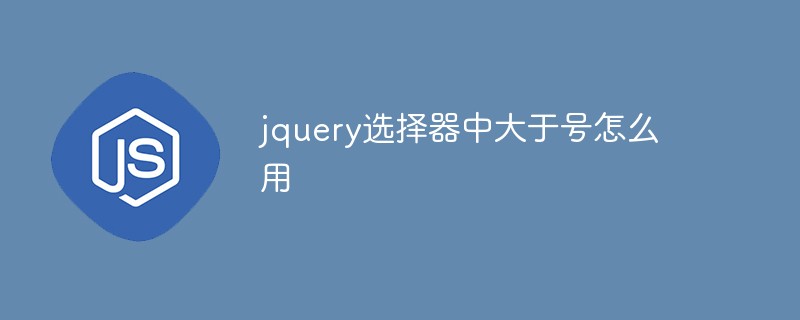
本教程操作环境:windows10系统、jquery3.6.0版本、Dell G3电脑。
jquery选择器中大于号怎么用
>选择器是匹配指定元素的一级子元素,而不是所有的后代元素。
扩展知识:
-
$(this) 当前 HTML 元素
-
$("p") 所有 <p> 元素
-
$("p.intro") 所有 class="intro" 的 <p> 元素
-
$(".intro") 所有 class="intro" 的元素
-
$("#intro") id="intro" 的元素
-
$("ul li:first") 每个 <ul> 的第一个 <li> 元素
-
$("[href$='.jpg']") 所有带有以 ".jpg" 结尾的属性值的 href 属性
-
$("div#intro .head") id="intro" 的 <div> 元素中的所有 class="head" 的元素
示例如下:
<!DOCTYPE html> <html> <head> <meta charset="utf-8"> <title>123</title> <script src="js/jquery.min.js"> </script> <script> $(document).ready(function(){ $("#box>div").css("background-color","green"); }); </script> <style type="text/css"> #box{ width:300px; height:200px; background:black; } #middle{ width:200px; height:150px; background:red; margin:0px auto; } #inner{ width:100px; height:100px; background:blue; margin:0px auto; } </style> </head> <body> <div id="box"> <div id="middle"> <div id="inner"></div> </div> </div> </body> </html>
输出结果:
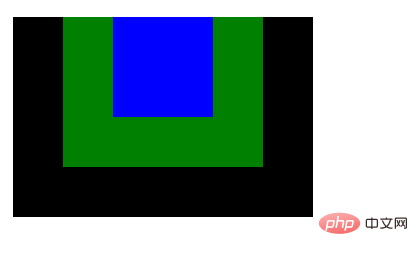
视频教程推荐:jQuery视频教程
 站长资讯网
站长资讯网