jquery修改元素高度(height)的方法:1、使用css()方法,语法“$(selector).css("height","高度值")”;2、使用height()方法,语法“$(selector).height("高度值")”。

本教程操作环境:windows7系统、jquery1.10.2版本、Dell G3电脑。
jquery修改元素的height(高度)
方法1:使用css()方法
<!DOCTYPE html> <html> <head> <meta charset="utf-8" /> <script src="js/jquery-1.10.2.min.js"></script> <script> $(document).ready(function() { $("button").click(function() { $("img").css("height","200px"); }); }); </script> </head> <body> <img src="img/1.jpg" height="100"/><br> <button>修改元素的高度</button> </body> </html>
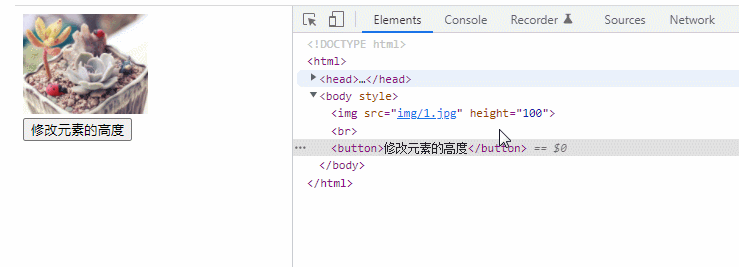
方法2:使用height()方法
height() 方法返回或设置匹配元素的高度。
<!DOCTYPE html> <html> <head> <meta charset="utf-8" /> <script src="js/jquery-1.10.2.min.js"></script> <script> $(document).ready(function() { $("button").click(function() { $("img").height("200px"); }); }); </script> </head> <body> <img src="img/1.jpg" height="100"/><br> <button>修改元素的高度</button> </body> </html>
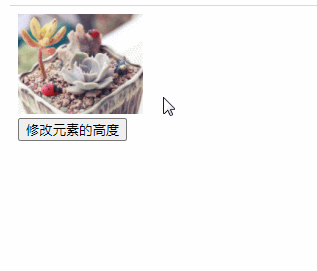
【推荐学习:jQuery视频教程、web前端视频】
 站长资讯网
站长资讯网