使用uni-app如何编写一个五子棋小游戏?下面本篇文章给大家分享一个使用uni-app编写的五子棋小游戏,希望对大家有所帮助!

一、游戏效果图
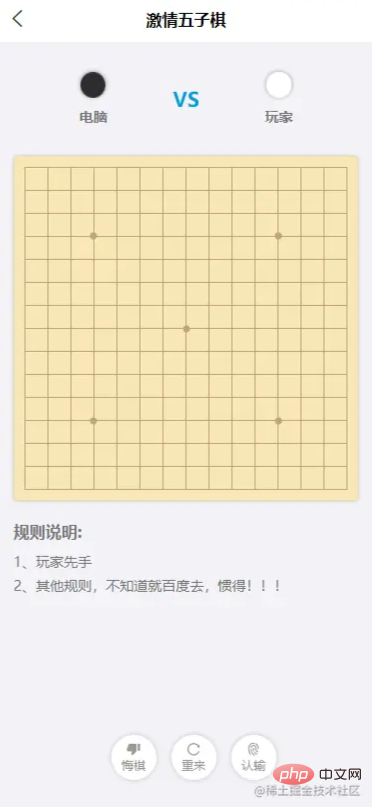
二、游戏说明
- 布局:玩家、棋盘、规则、按钮
- 游戏:玩家落子,电脑根据玩家或者自身的棋子,来进行堵截或成型
- 设计:电脑利用 权重 来判断哪个点的分值最高
- 游戏是用 uniapp + uview 写的,里面一些样式,有的我自己定义的全局的,有的是uview内置的,可自行解决
三、游戏代码
(1) 布局
<template> <view class="goBang u-border-top"> <!-- 对战信息 --> <view class="goBang-user flexItems"> <view class="flexCenter flexColumn flex1 box"> <u-icon class="goBang-chess" name="/static/image/gobang/black.png" size="50"></u-icon> <view class="u-m-t-20 fontBold c757575">电脑</view> </view> <view class="fontBold cmain u-font-40">VS</view> <view class="flexCenter flexColumn flex1 box"> <u-icon class="goBang-chess" name="/static/image/gobang/white.png" size="50"></u-icon> <view class="u-m-t-20 fontBold c757575">玩家</view> </view> </view> <view class="goBang-container boxtb"> <!-- 棋盘底座 --> <view class="goBang-board u-rela"> <!-- 棋盘网格 --> <view class="goBang-grid-box u-rela"> <view class="goBang-grid"> <view class="goBang-grid-tr" v-for="(item,index) in 14" :key="index"> <view class="goBang-grid-td" v-for="(item,index) in 14" :key="index"></view> </view> </view> <view class="point-c"></view> <view class="point-1"></view> <view class="point-2"></view> <view class="point-3"></view> <view class="point-4"></view> </view> <!-- 隐藏的棋盘网格 用于下棋子用的 --> <view class="goBang-check"> <view class="goBang-check-tr" v-for="(item1,index1) in chessBoard" :key="index1"> <view class="goBang-check-td" v-for="(item2,index2) in item1" :key="index2" @click="playerChess(index1,index2)"> <image class="goBang-check-chess" :src="player[item2]" v-if="item2!=0"></image> </view> </view> </view> </view> <!-- 规则说明 --> <view class="boxtb"> <view class="u-m-t-10 fontBold u-font-32 c757575">规则说明:</view> <view class="u-m-t-20 c757575">1、玩家先手</view> <view class="u-m-t-10 c757575">2、其他规则,不知道就百度去,惯得!!!</view> </view> </view> <!-- 功能按钮 --> <view class="goBang-btns"> <view class="goBang-btn" @click="regret" v-if="!isOver"> <u-icon name="thumb-down-fill" size="30" color="#999"></u-icon> <text>悔棋</text> </view> <view class="goBang-btn" @click="restart"> <u-icon name="reload" size="30" color="#999"></u-icon> <text>重来</text> </view> <view class="goBang-btn" @click="defeat" v-if="!isOver"> <u-icon name="fingerprint" size="30" color="#999"></u-icon> <text>认输</text> </view> </view> </view> </template>
(2) 样式
<style> page{background-color: #F3F2F7;} </style> <style scoped> // #F7E7B6 棋盘背景 #C0A47C 网格条纹 .goBang{padding: 30rpx;} .goBang-chess{width: 50rpx;height: 50rpx; border-radius: 50%;box-shadow: 0 0 8rpx 4rpx rgba(0,0,0,.2);} .goBang-board{ width: 100%;height: 690rpx;background-color: #f7e7b6;border-radius: 10rpx;border: 2rpx solid rgba(0,0,0,.05);box-shadow: 0 0 6rpx 2rpx rgba(0,0,0,.1);padding: 20rpx; .goBang-grid-box{ width: 100%;height: 100%; .point-c{position: absolute;width: 14rpx;height: 14rpx;border-radius: 50%;background-color: #C0A47C; top: 50%;left: 50%;transform: translate(-50%,-50%);} .point-1{position: absolute;width: 14rpx;height: 14rpx;border-radius: 50%;background-color: #C0A47C; top: 21.5%;left: 21.5%;transform: translate(-50%,-50%);} .point-2{position: absolute;width: 14rpx;height: 14rpx;border-radius: 50%;background-color: #C0A47C; top: 21.5%;right: 21.5%;transform: translate(50%,-50%);} .point-3{position: absolute;width: 14rpx;height: 14rpx;border-radius: 50%;background-color: #C0A47C; bottom: 21.5%;right: 21.5%;transform: translate(50%,50%);} .point-4{position: absolute;width: 14rpx;height: 14rpx;border-radius: 50%;background-color: #C0A47C; bottom: 21.5%;left: 21.5%;transform: translate(-50%,50%);} } .goBang-grid{ width: 100%;height: 100%;border-top: 2rpx solid #C0A47C;border-left: 2rpx solid #C0A47C;display: flex;flex-direction: column; .goBang-grid-tr{width: 100%;display: flex;flex: 1;} .goBang-grid-td{flex: 1;border-right: 2rpx solid #C0A47C;border-bottom: 2rpx solid #C0A47C;} } .goBang-check{ display: flex;flex-direction: column;position: absolute;width: 100%;height: 100%;top: 0;right: 0;left: 0;bottom: 0;z-index: 1;border-radius: 10rpx; .goBang-check-tr{width: 100%;display: flex;flex: 1;} .goBang-check-td{flex: 1;display: flex;align-items: center;justify-content: center;} .goBang-check-chess{width: 38rpx;height: 38rpx;border-radius: 50%;box-shadow: 0 2rpx 10rpx 0rpx rgba(0,0,0,.5);} } } .goBang-btns{ display: flex;align-items: center;justify-content: center; position: fixed;bottom: 30rpx;right: 0;left: 0;padding: 30rpx; .goBang-btn{ width: 90rpx;height: 90rpx; border-radius: 50%;background-color: #fff;box-shadow: 0 0 10rpx 4rpx rgba(0,0,0,.1); display: flex;align-items: center;justify-content: center;flex-direction: column; margin-left: 30rpx;color: #999;font-size: 24rpx; } } </style>
(3) 逻辑
<script> export default { data() { return { player: { // 0=没有子 1=电脑 2=玩家 0: null, 1: '/static/image/gobang/black.png', 2: '/static/image/gobang/white.png' }, chessBoard: [], // 棋盘数组 isWho: true, // 该谁下 isOver: false, // 游戏是否结束 allWins: [], // 全部赢法的数组 allCount: 0, // 一共有多少种赢法 playerWins: [], // 玩家赢法的数组 computerWins: [], // 电脑赢法的数组 }; }, onLoad() { this.chess_init(); uni.showToast({title: "欢迎来到五子棋~", icon:'none'}); }, methods:{ // 悔棋 regret(){ uni.showToast({title: "世上没有后悔药~", icon:'none'}); }, // 重来 restart(){ uni.showToast({title: "欢迎来到五子棋~", icon:'none'}); this.chessBoard = []; this.isOver = false; this.isWho = true; this.chess_init(); }, // 认输 defeat(){ if(this.isOver){ uni.showToast({title: "游戏已结束,可以重新开始了", icon:'none'}); }else{ this.isOver = true uni.showToast({title: "就这?就这?就这?回家喂猪吧!", icon:'none'}); } }, // 玩家落子 playerChess(x, y){ // 当此点有棋子 或者 游戏结束 或者 不论到你时,则不能落子 if(this.chessBoard[x][y] != 0 || !this.isWho || this.isOver){ return; } // 落子 this.chessBoard[x][y] = 2; this.$forceUpdate(); // 判断输赢 setTimeout(()=>{ for(let k = 0; k < this.allCount; k++){ if(this.allWins[x][y][k] == true){ this.playerWins[k]++; this.computerWins[k] = 6; if(this.playerWins[k] == 5){ this.isOver = true; uni.showToast({title: "玩家获胜!!!!"}); } } } },50) // 如果玩家没获胜 则该电脑落子 setTimeout(()=>{ if(!this.isOver){ this.isWho = !this.isWho; this.computerChess(); } },100) }, // 电脑落子 computerChess(){ // 电脑落子 利用算法————权重值 // 判断哪一点的值最高,也就是对电脑的利益最大 // 每下一步,就会判断某点对于玩家利益大还是自身利益大,来进行围堵和进攻 const playerScore = []; // 对于玩家而言,每一个空点的数值集合 const computerScore = []; // 对于电脑而言,每一个空点的数值集合 let maxScore = 0; // 最大值 let x = 0, y = 0; // 最后决定电脑落子的位置 // 初始化玩家和电脑每个点的数值 for(let i = 0; i < 15; i++){ playerScore[i] = []; computerScore[i] = []; for(let j = 0; j < 15; j++){ playerScore[i][j] = 0; computerScore[i][j] = 0; } } // 开始遍历棋盘(查看当前棋盘中所有空点) for(let i = 0; i < 15; i++){ for(let j = 0; j < 15; j++){ if(this.chessBoard[i][j] == 0){ // 此点可落子 // 遍历所有赢法 给玩家和电脑的每个空点 打分 分值最高的点则是电脑落子点 for(let k = 0; k < this.allCount; k++){ if(this.allWins[i][j][k] == true){ // 判断当前点的赢法中有没有玩家或者电脑的棋子 // 如果有玩家的棋子 if(this.playerWins[k] === 1){ // 赢法中包含一个玩家棋子... playerScore[i][j] += 100; }else if(this.playerWins[k] === 2){ playerScore[i][j] += 400; }else if(this.playerWins[k] === 3){ playerScore[i][j] += 800; }else if(this.playerWins[k] === 4){ playerScore[i][j] += 2000; } // 如果有电脑的棋子 // 相同棋子数时,电脑的权重值要比玩家的高,首先考虑自己; // 但是当玩家达到三颗时,自身如果没有机会,则玩家权重值大 if(this.computerWins[k] === 1){ // 赢法中包含一个电脑棋子... computerScore[i][j] += 150; }else if(this.computerWins[k] === 2){ computerScore[i][j] += 450; }else if(this.computerWins[k] === 3){ computerScore[i][j] += 950; }else if(this.computerWins[k] === 4){ computerScore[i][j] += 10000; } } } // 比较玩家和电脑在某点的分值 // 玩家 if(playerScore[i][j] > maxScore){ maxScore = playerScore[i][j]; x = i; y = j; }else if(playerScore[i][j] == maxScore){ // 如果玩家在当前点的分跟前一个相等,就再跟电脑自身在该点的值进行比较 // 如果电脑在当前点,比在上一个点的分大,说明电脑下这个点的优势更大, 以此类推,推出所有点的结果 if(computerScore[i][j] > computerScore[x][y]){ maxScore = computerScore[i][j]; x = i; y = j; } } // 电脑 if(computerScore[i][j] > maxScore){ maxScore = computerScore[i][j]; x = i; y = j; }else if(computerScore[i][j] == maxScore){ if(playerScore[i][j] > playerScore[x][y]){ maxScore = playerScore[i][j]; x = i; y = j; } } } } } // 此时电脑就可以落子了 this.chessBoard[x][y] = 1; this.$forceUpdate(); // 判断电脑是否获胜 setTimeout(()=>{ for(let k = 0; k < this.allCount; k++){ if(this.allWins[x][y][k] == true){ this.computerWins[k]++; this.playerWins[k] = 6; if(this.computerWins[k] == 5){ this.isOver = true; uni.showToast({title: "电脑获胜!"}); } } } },50) if(!this.isOver){ this.isWho = !this.isWho; } }, // 初始化 chess_init(){ //棋盘 for(let i = 0; i < 15; i++){ this.chessBoard[i] = []; for(let j = 0; j < 15; j++){ this.chessBoard[i][j] = 0; } } // 初始化所有赢法的数组 for(let i = 0; i < 15; i++){ this.allWins[i] = []; for(let j = 0; j < 15; j++){ this.allWins[i][j] = []; } } // 横向赢法 for(let i = 0; i < 15; i++){ for(let j = 0; j < 11; j++){ for(let k = 0; k < 5; k++){ this.allWins[i][j+k][this.allCount] = true; } this.allCount++; } } // 竖向赢法 for(let i = 0; i < 11; i++){ for(let j = 0; j < 15; j++){ for(let k = 0; k < 5; k++){ this.allWins[i+k][j][this.allCount] = true; } this.allCount++; } } // 斜向(左上 -> 右下) for(let i = 0; i < 11; i++){ for(let j = 0; j < 11; j++){ for(let k = 0; k < 5; k++){ this.allWins[i+k][j+k][this.allCount] = true; } this.allCount++; } } // 斜向(右上 -> 左下) for(let i = 0; i < 11; i++){ for(let j = 14; j > 3; j--){ for(let k = 0; k < 5; k++){ this.allWins[i+k][j-k][this.allCount] = true; } this.allCount++; } } // console.log(this.allCount); // 572种赢法 // 统计玩家与电脑的赢法数组 // 简单来说,玩家和电脑都有572种赢法,每种赢法初始值是0; // 例如当玩家在第一种赢法中落一颗子,与之对应的赢法就+1,当前加到5的时候,说明第一种赢法中有了玩家五颗子,所以玩家赢。 // 反之,当第一种赢法中玩家落了四颗,但是电脑落了一颗,那么第一种赢法对应的玩家就+4,电脑+1,这样在第一种赢法里,玩家与电脑都不能获胜。 // 以此类推其他的赢法... for(let i = 0; i < this.allCount; i++){ this.playerWins[i] = 0; this.computerWins[i] = 0; } }, } } </script>
推荐:《uniapp教程》
 站长资讯网
站长资讯网