下面由centos入门教程栏目给大家介绍centos 查看ip的方法(图文),希望对需要的朋友有所帮助!
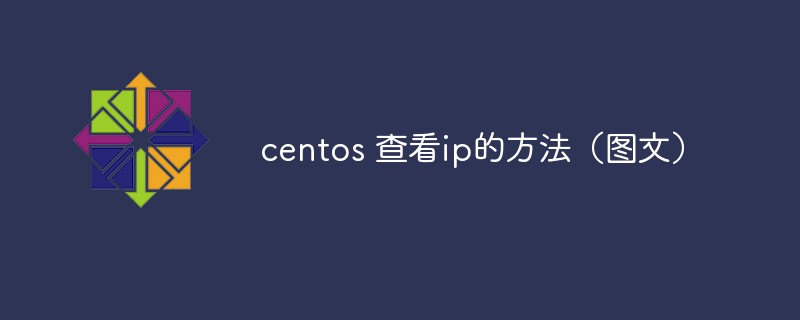
1、现象:
通过ip addr 查找Ip时,发现ens33中没有inet属性,如下图:
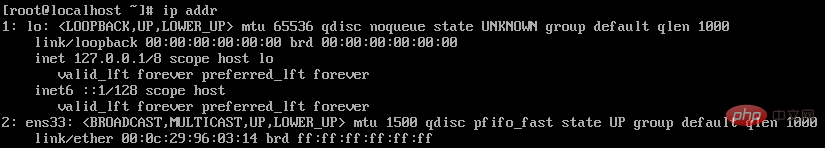
2、解决方法
打开网卡配置文件 /etc/sysconfig/network-scripts/ifcfg-ens33 ,将 ONBOOT 修改为 yes。
vi /etc/sysconfig/network-scripts/ifcfg-ens33
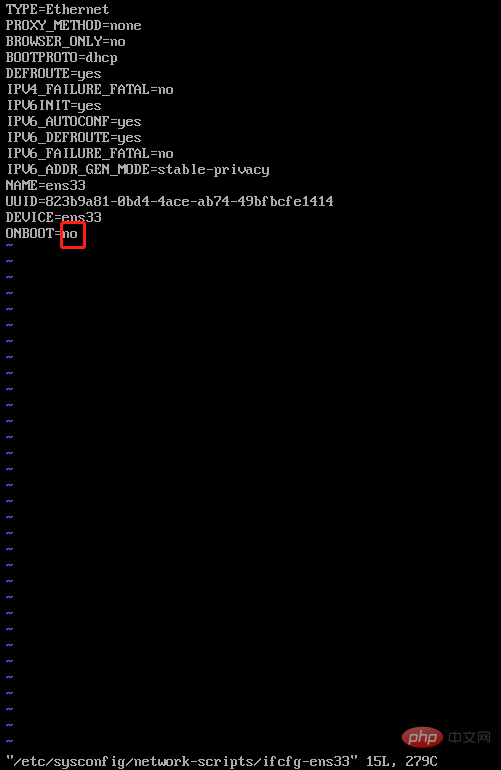
从配置文件看,centos7默认不启动网卡。
修改为 yes ,保存。
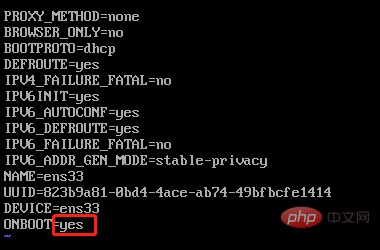
重启网络服务:
sudo service network restart
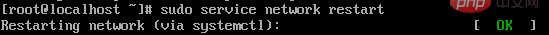
然后查看,即可:
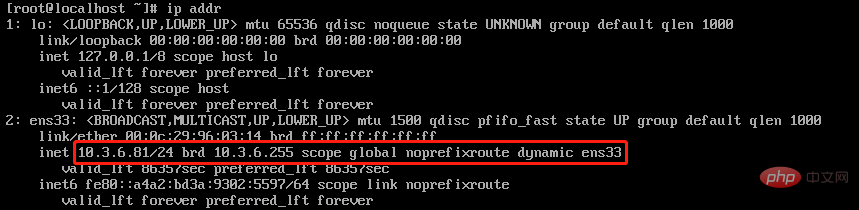
 站长资讯网
站长资讯网