php删除多维数组的方法:首先创建一个PHP示例文件;然后通过unsetMultiKeys方法删除复杂的多维数组里面的指定键值对;最后查看运行结果即可。
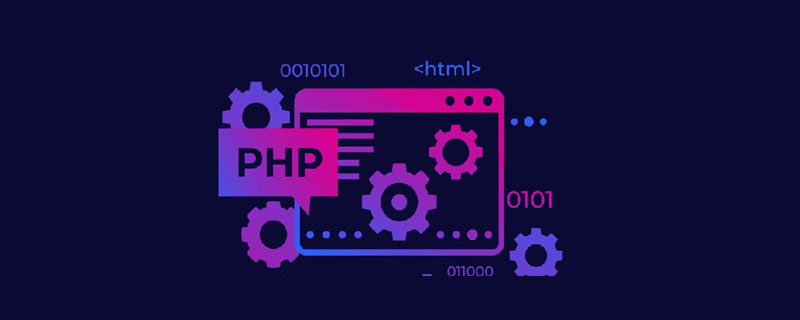
推荐:《PHP视频教程》
php删除多维数组里面的值
在手册里面发现,改造后变成了一个函数,可以删除复杂的多维数组里面的制定键值对!
<?php $arr = [ 'test' => 'value', 'level_one' => [ 'level_two' => [ 'level_three' => [ 'replace_this_array' => [ 'special_key' => 'replacement_value', 'key_one' => 'testing', 'key_two' => 'value', 'four' => 'another value', ], ], 'ordinary_key' => 'value', ], ], ]; $unset = array('special_key', 'ordinary_key', 'four'); echo "<pre>"; print_r(unsetMultiKeys($unset, $arr)); print_r($arr); echo "</pre>"; exit; function unsetMultiKeys($unset, $array) { $arrayIterator = new RecursiveArrayIterator($array); $recursiveIterator = new RecursiveIteratorIterator($arrayIterator, RecursiveIteratorIterator::SELF_FIRST); foreach ($recursiveIterator as $key => $value) { foreach ($unset as $v) { if (is_array($value) && array_key_exists($v, $value)) { // 删除不要的值 unset($value[$v]); // Get the current depth and traverse back up the tree, saving the modifications $currentDepth = $recursiveIterator->getDepth(); for ($subDepth = $currentDepth; $subDepth >= 0; $subDepth--) { // Get the current level iterator $subIterator = $recursiveIterator->getSubIterator($subDepth); // If we are on the level we want to change, use the replacements ($value) other wise set the key to the parent iterators value $subIterator->offsetSet($subIterator->key(), ($subDepth === $currentDepth ? $value : $recursiveIterator->getSubIterator(($subDepth + 1))->getArrayCopy())); } } } } return $recursiveIterator->getArrayCopy(); }
运行结果:
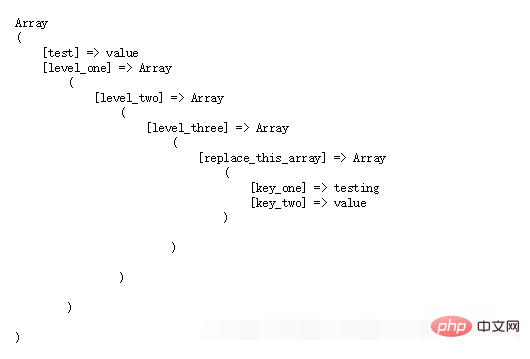
改变多维数组里面的键值对
 站长资讯网
站长资讯网