
1、安装Python插件
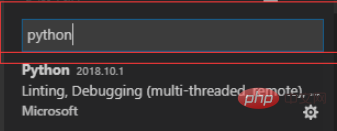
2、在要运行的Python工作空间里,修改tasks.json
用以下内容覆盖
{ "version": "0.1.0", "command": "C:\Python35\python.exe", "isShellCommand":"true", "shadowOutput":"always", "args": ["${file}"] }
3、然后Ctrl+Shift+b运行即可
相关教程推荐:vscode教程

1、安装Python插件
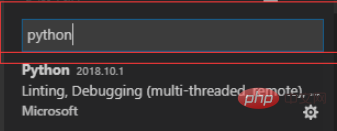
2、在要运行的Python工作空间里,修改tasks.json
用以下内容覆盖
{ "version": "0.1.0", "command": "C:\Python35\python.exe", "isShellCommand":"true", "shadowOutput":"always", "args": ["${file}"] }
3、然后Ctrl+Shift+b运行即可
相关教程推荐:vscode教程