
linux上不了网
关闭防火墙
1) 重启后生效
开启: chkconfig iptables on 关闭: chkconfig iptables off
2) 即时生效,重启后失效
开启: service iptables start
关闭: service iptables stop
1、检查当前环境配置的IP信息
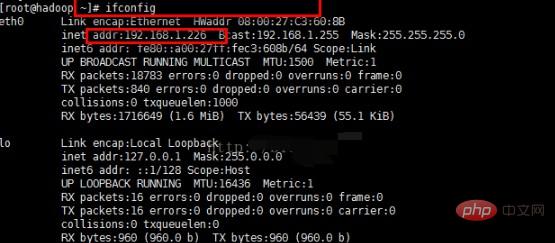
2、检查网络配置是否正确
[root@hadoop/]# cat /etc/sysconfig/network-scripts/ifcfg-eth0
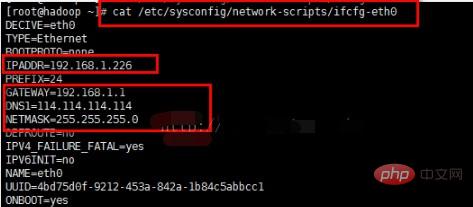
DECIVE=eth0 //指向的网络配置文件 IPADDR=192.168.1.226 //IP地址 GATEWAY=192.168.1.1 //网关地址 DNS1=8.8.8.8 //DNS解析服务器 NETMASK=255.255.255.0 //子网掩码
3、ping一下设置的网关是否能够ping通,如果网关无法连通,则需要修改 /etc/sysconfig/network-scripts/ifcfg-eth0文件下的网关地 址
[root@hadoop/]# ping 192.168.1.1
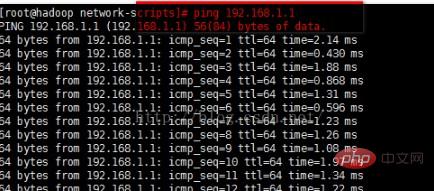
4、检查DNS服务器是否正确,使用命令
[root@hadoop etc]# cat resolv.conf
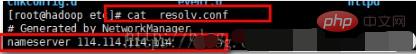
5、ping配置的DNS服务解析地址,看是否能够ping通,如果无法连通,则需要修改,但必须保证是正常的能使用的DNS地址
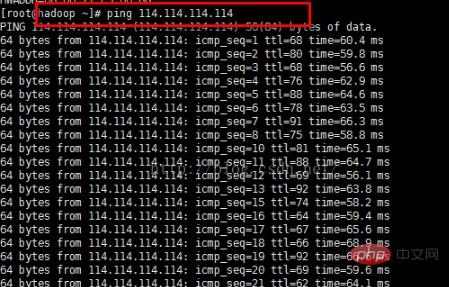
6、只有上述配置都无误后,就可以连通外网资源,再进行测试,是否能ping通外网资源
[root@hadoop etc]# ping www.baidu.com
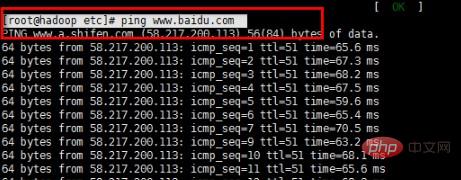
推荐:linux运维教程
 站长资讯网
站长资讯网